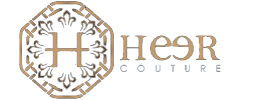Loading... Please wait...
Loading... Please wait...Categories
Popular Vendors
Popular Brands
- Home
- Payment Methods
- How Do I Pay?
How Do I Pay?
SEARCHING OUR CATALOG:
You can search for garments in a specified category (e.g. Sherwani) in Men's or (e.g. Bridal) in Women's wear. Within a category you may include an additional criteria for garments within a specified 'price range'.
Search results for the specified criteria are displayed in a new page in the form of thumbnail ../images. It displays the Name and Price of each Garment.
The category of the catalogue you are browsing is displayed at the top of the page along with the total number of Garments that match the specified search parameters. Ten garments are displayed per page; more garments can be viewed by moving to the next pages by clicking on the page numbers indicated at the top of the page.
If you choose to, you can modify your search parameters by new typing search keywords in "SEARCH" button. You can choose a new Category and Price range also. You can also specify the Currency (Pakistani, Indian Rupees (Rs.), US Dollars ($), UK Pounds (), UAE Dirhams or Euro) in which you want the price to be displayed.
SELECTING GARMENTS:
Click on the thumbnail image of any garment for a closer look. See the garment from different angles. Get all the information you need - Title, Description, Code, Colors, Sizes and Price. Click the "Change Currency" button to display price in a currency of your choice.
Click the "View Details" link to view swatches of all colors the garment is available in.
Please note: Though we have taken utmost care to ensure that actual colors of garments are close to colors displayed on the website, calibration of the display devices used may sometimes distort colors. We are unable to control such eventualities and offer no guarantee of their accuracy.
Garments are available in various sizes that may be viewed by clicking on the "Measurement Guide" link. For your individual requirement, choose the Custom Size option. Fill in the measurements in the form as required to send us your desired size.
ADDING GARMENTS TO SHOPPING BAG:
Once you have decided on a garment, ensure you specify the requisite color and size. When you are ready, click on "Add to Bag" or "Add to my Collection" to add the garment to your shopping bag.
You can add as many garments as you like to the shopping bag; the number of items currently in the shopping bag is displayed in the top right-hand corner of your screen.
(Added garments may be deleted at a later point from the shopping bag in case you do not wish to purchase them).
FINALIZING YOUR ORDER:
You can review your Shopping bag before finalizing your order. The total cost of all items in the Shopping bag is displayed at the bottom of the page.
You can delete garments you do not wish to purchase by checking the corresponding remove button and clicking "RECALCULATE".
The Shopping bag will reflect the change made and displays the new 'Total price'.
Please add any instruction you like which you think will help us serve your need better before you proceed to "CHECK OUT".
YOUR PERSONAL DETAILS:
In order to process your order we need your personal details and shipping address.
If you are a registered Privilege Customer you may login using your registered email id and password.
If you are a new customer, please register your personal details through a simple form presented to you. (You will be able to log in to the site in the future using the registered e-mail ID and password.)
You also need to fill in your shipping address if you want the garments delivered at an address other than your registered address.
Click on 'Checkout Button' to forward your order with payment to us.
On receiving your order we will inform you about the delivery schedules. We will also send you the "Transaction number/Order Number". You will be required to make the payment though the (secure) online payment option on our website.
Once we receive your payment, we will begin processing your order.
CUSTOMER SUPPORT:
If you require assistance, or have a query or in the rare case, a complaint pertaining to your order, please contact customer service by email or telephone. Click here for details.
Please do quote the TRANSACTION NUMBER/Order Number in all your correspondence to help the Customer Support team serve you better.
You can search for garments in a specified category (e.g. Sherwani) in Men's or (e.g. Bridal) in Women's wear. Within a category you may include an additional criteria for garments within a specified 'price range'.
Search results for the specified criteria are displayed in a new page in the form of thumbnail ../images. It displays the Name and Price of each Garment.
The category of the catalogue you are browsing is displayed at the top of the page along with the total number of Garments that match the specified search parameters. Ten garments are displayed per page; more garments can be viewed by moving to the next pages by clicking on the page numbers indicated at the top of the page.
If you choose to, you can modify your search parameters by new typing search keywords in "SEARCH" button. You can choose a new Category and Price range also. You can also specify the Currency (Pakistani, Indian Rupees (Rs.), US Dollars ($), UK Pounds (), UAE Dirhams or Euro) in which you want the price to be displayed.
SELECTING GARMENTS:
Click on the thumbnail image of any garment for a closer look. See the garment from different angles. Get all the information you need - Title, Description, Code, Colors, Sizes and Price. Click the "Change Currency" button to display price in a currency of your choice.
Click the "View Details" link to view swatches of all colors the garment is available in.
Please note: Though we have taken utmost care to ensure that actual colors of garments are close to colors displayed on the website, calibration of the display devices used may sometimes distort colors. We are unable to control such eventualities and offer no guarantee of their accuracy.
Garments are available in various sizes that may be viewed by clicking on the "Measurement Guide" link. For your individual requirement, choose the Custom Size option. Fill in the measurements in the form as required to send us your desired size.
ADDING GARMENTS TO SHOPPING BAG:
Once you have decided on a garment, ensure you specify the requisite color and size. When you are ready, click on "Add to Bag" or "Add to my Collection" to add the garment to your shopping bag.
You can add as many garments as you like to the shopping bag; the number of items currently in the shopping bag is displayed in the top right-hand corner of your screen.
(Added garments may be deleted at a later point from the shopping bag in case you do not wish to purchase them).
FINALIZING YOUR ORDER:
You can review your Shopping bag before finalizing your order. The total cost of all items in the Shopping bag is displayed at the bottom of the page.
You can delete garments you do not wish to purchase by checking the corresponding remove button and clicking "RECALCULATE".
The Shopping bag will reflect the change made and displays the new 'Total price'.
Please add any instruction you like which you think will help us serve your need better before you proceed to "CHECK OUT".
YOUR PERSONAL DETAILS:
In order to process your order we need your personal details and shipping address.
If you are a registered Privilege Customer you may login using your registered email id and password.
If you are a new customer, please register your personal details through a simple form presented to you. (You will be able to log in to the site in the future using the registered e-mail ID and password.)
You also need to fill in your shipping address if you want the garments delivered at an address other than your registered address.
Click on 'Checkout Button' to forward your order with payment to us.
On receiving your order we will inform you about the delivery schedules. We will also send you the "Transaction number/Order Number". You will be required to make the payment though the (secure) online payment option on our website.
Once we receive your payment, we will begin processing your order.
CUSTOMER SUPPORT:
If you require assistance, or have a query or in the rare case, a complaint pertaining to your order, please contact customer service by email or telephone. Click here for details.
Please do quote the TRANSACTION NUMBER/Order Number in all your correspondence to help the Customer Support team serve you better.